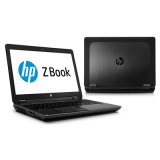Comprehensive performance for peak productivity
Versatile fit, powerful performance: Essential features and reliable tools make this all-in-one a versatile fit for your office environment. The OptiPlex 3030 All-in-one provides the perfect solution for information kiosks, check-in services, digital signage and collaboration tools. Empower productivity with up to 4th Gen Intel® Core™ i5 processors and enhance graphics performance with a 1GB discrete graphics option. Choose from a range of hard drive types and sizes, including solid-state and hybrid options. Plus, the OptiPlex 3030 All-in-One is the only all-in-one made with UL-Environment Certified closed-loop plastics from recycled electronics
LCD clarity: Navigate Windows 10 Pro on a 19.5″ LCD screen offering 1600 x 900 resolution and edge-to-edge glass for a vibrant view. With the optional touch screen, you can navigate between applications and windows with a simple tap, pinch, scroll or swipe. Built-in VESA mounting capability allows you to put your OptiPlex 3030 All-in-one on the wall, saving desk space.
Keep your data protected
Best-in-class security: Comprehensive security and encryption solutions keep your data protected from your desktop, to external media to the cloud. Manage data-encryption centrally across devices without disrupting end users or existing IT processes with Dell Data Protection | Encryption (DDP | E). Tighten security with advanced authentication options and leading-edge malware prevention.
Valuable features: Stay in control of access to systems and information with Dell Data Protection | Security Tools for single sign-on and authentication management. Trusted Platform Module (TPM) grants an additional layer of data protection and secure credential storage.
Protect your investment: Physically secure your system with a K-Lock and Lockable Port Cover.
Collaborate, create, connect
Share effectively: Data transfers are quick and responsive with high-speed USB 3.0 support. Share presentations with a VGA port for easy connections to compatible external monitors and projectors.
Connect with clarity: Collaborate face to face with an HD 720p webcam, Microsoft® Lync®, Lync-certified headsets or universal headset support, and communicate clearly across your network with a digital microphone and built-in speakers.
Add a second monitor: Boost your ability to multitask by adding a second monitor for dual-screen functionality.
Streamline client-level management
Effortless management: A complete suite of time-saving management tools are available on your OptiPlex 3030 All-in-one. Rely on Dell Services to configure, deploy, manage and support Dell OptiPlex desktops for their entire lifecycle, including reselling or recycling when they reach end of life. With in-band management solutions, updates are seamless and intuitive.
Essential tools: Avoid downtime and eliminate guesswork with Dell automated tools and utilities for deploying, monitoring and updating systems efficiently. Best-in-class integration with Microsoft System Center and Dell KACE offers efficient, centralized and automated management helping you save time and money.
Exceptional stability and support
Scalable solutions: Expand the stability of your IT environment with long lifecycles and comprehensive service and support options
Reliability you can trust: With optional Dell ProSupport, work confidently knowing an expert technician is available 24/7 online or by phone to address unexpected hardware and software issues. Dell Services can help simplify deployments of the OptiPlex 3030 All-in-one with Dell Imaging Services and Dell Configuration Services to help create a standardized fleet of all-in-ones, configured to meet your needs.
Essential accessories for your Dell OptiPlex 3030 All-in-One.
Complete your Dell OptiPlex 3030 All-in-One with a wireless keyboard and mouse, lockable port cover, and laser printer. Look for these great products and more at checkout.
Your system comes with Dell’s Limited Hardware Warranty*. If your system encounters an issue that is covered by the warranty that cannot be resolved remotely, Dell will provide a convenient way for your system to be repaired.
When you customize your system you will find these other support options, with ProSupport Plus offering the most complete support service:
ProSupport Plus, Dell’s most complete* support service for PCs and tablets*, is the only support service that can prevent issues before they occur. Dell’s SupportAssist will detect when a hard drive or battery is about to fail, automatically create a case for resolution and notify the customer that the new hardware is on its way. This end to end support service also includes 24×7 priority access to ProSupport engineers who provide help for hardware and software challenges, repair for devices that are accidentally damaged and the ability to keep a hard drive after replacement allowing you to ensure your data is stays secure.*When necessary, Dell will provide onsite* support to ensure repairs are done quickly and conveniently. ProSupport Plus provides all the support essentials that will reduce downtime automatically.