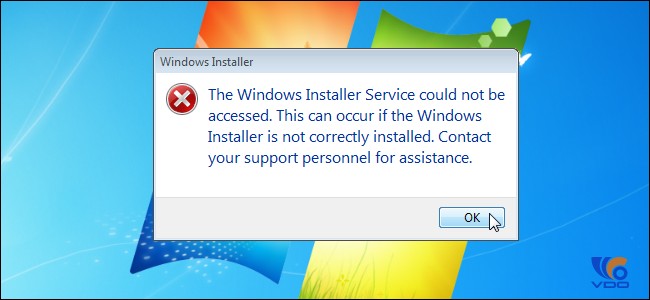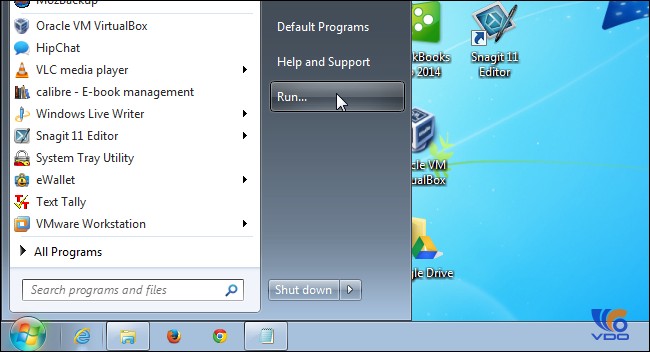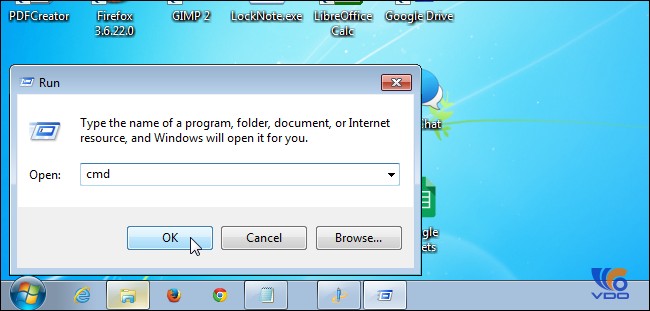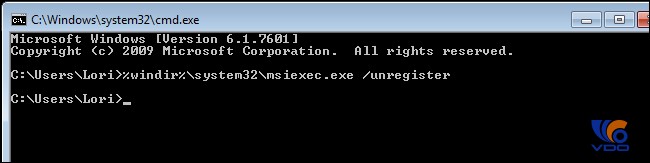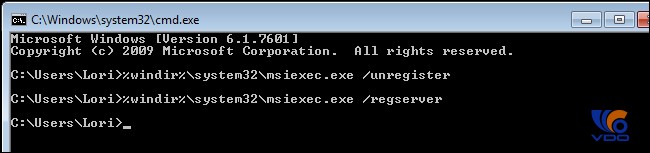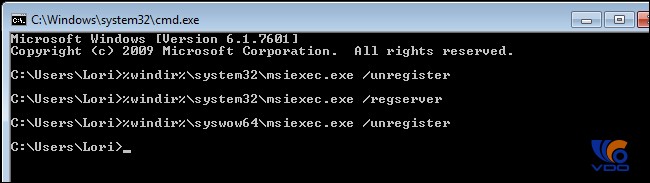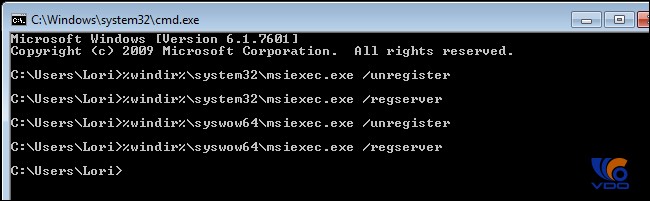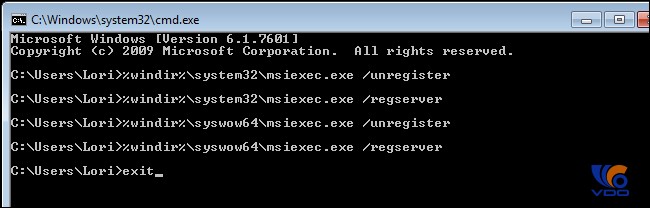VS TRADING – Tôi sẽ hướng dẫn Sửa lỗi ” Windows Installer Service could not be accessed” trong Windows 7
Đầu tiên, click vào menu Start và chọn Run.
Trong sửa hộp Open trên hộp thoại Run, nhập vào “cmd” (không có dấu ngoặc kép) và nhấn OK.
>> Xem thêm : Hướng dẫn cách thay đổi hình ảnh màn hình chờ Logon
Command Prompt hiển thị cửa sổ. Đối với Windows 64-bit thì bạn gõ dòng lệnh này vào(hướng dẫn Windows 32 bit ở bên dưới)
% Windir% system32 msiexec.exe / unregister
lệnh này dùng để đăng ký các tập tin msiexec.exe trong C: thư mục SysWOW64 Windows .
Tiếp tục gõ lệnh tiếp theo
% Windir% system32 msiexec.exe / regserver
Lệnh này dùn để đăng ký các tập tin msiexec.exe trong C: thư mục system32 Windows .
Gõ sau tại dấu nhắc và nhấn Enter.
% Windir% SysWOW64 msiexec.exe / unregister
Này unregisters file msiexec.exe trong C: thư mục SysWOW64 Windows .
Gõ sau tại dấu nhắc và nhấn Enter.
% Windir% SysWOW64 msiexec.exe / regserver
Lệnh này đăng ký các tập tin msiexec.exe trong C: thư mục SysWOW64 Windows .
Sau đó gõ Exit
Khởi động lại máy tính của bạn. Bây giờ bạn có thể cài đặt chương trình sử dụng MSI tập tin cài đặt.
Để khắc phục vấn đề này trong Windows 32-bit, mở cửa sổ Command Prompt như mô tả ở trên. Gõ các lệnh sau theo thứ tự, nhấn Enter sau mỗi:
msiexec / unregister
msiexec / regserver
Thoát khỏi cửa sổ Command Prompt và khởi động lại máy tính của bạn để hoàn tất việc sửa chữa.
VS TRADING -Theo kienthucit.net
Các tìm kiếm liên quan đến Windows Installer Service could not be accessed
windows installer service could not be accessed windows 7
windows installer service could not be accessed windows 7 64 bit
windows installer service could not be accessed safe mode
windows installer service could not be accessed vista
windows installer service could not be accessed when uninstalling
windows installer service could not be accessed itunes
windows installer service could not be accessed safe mode windows 7
windows installer download